
Then I added a layer of graytone shading.

And then I added a layer of color.

And then a background tone. I slide the hue controller lever on the skin tone to make it more putrid. Also I dulled down the color of the jacket so it wasn't so cheery. I added a faint drop shadow to make him pop out a bit.

And lastly I added a daisy I found on the internet. I mirrored and rotated it and changed the color and proportion. That way it's not the same as the original anymore. I don't know if that's important but it makes me feel better. What I probably should have done was draw a daisy. But that's for non-lazy suckas! Depending on the shape of your monitor the picture could possibly be used as a wallpaper.

Happy post Easter!



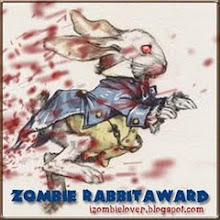
Yeah! He looks great!
ReplyDeleteLove your step by step posts.
"Friiieeennndd!"
Thanks Apocolyte!
ReplyDeletevery cool keith!i like the step by step too. i like how you lay down that graytone shading
ReplyDeleteBrad, thanks!
ReplyDeleteThe daisy gives just the right touch of that special Seifert humor that makes the whole piece comes alive! And the Franskenstein monster looks great! Yayy!!!
ReplyDeleteLove this!
ReplyDeleteI know exactly what you mean about taking an image from the net and messing with it....I like to do that as well....if I'm gonna swipe it I'm gonna make it as much unlike the original as I can.
Thanks Willy. it does seem like a good idea
ReplyDelete